THERMAL PRINTERS
The life of the printhead will depend on the actual usage of the printer. Datamax-O’Neil warranties all Datamax-O’Neil printheads for one year or one million inches limited warranty for any manufacturer’s defect. Factors such as humidity, dust, heat, moisture, and inappropriate usage (in-correct clean and abuse) will shorten the life of the printhead. Datamax-O’Neil advises regular cleaning of the printhead (outline in the Operator’s Manual), be sure to follow proper use and handling to extend the life of your printhead.
Press and hold the “Menu” button on the far left side. Holding down the menu button controls the display contrast. The adjustment applies to ALL Datamax-O’Neil stationary printers with Display.
You can download the Windows Printer Drives from the Technical Resources section.
To set the printer back to factory defaults, hold down the Pause, Feed and Cancel buttons simultaneously while powering the printer up. Hold these buttons down until the “System Reset” message is in the display and then release the buttons. This will set the printer back to its default settings.
When using Direct Thermal labels, you should clean the printhead after every roll of labels. When using Thermal Transfer with ribbon then clean the printhead when you install a new roll of ribbon. If the printer is in a dirty environment then we recommend cleaning the printhead on a daily basis.

INK JET PRINTERS
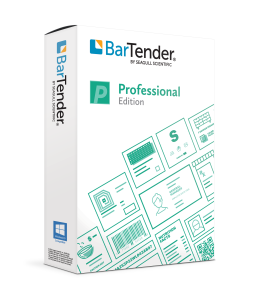
Bartender™
The life of the printhead will depend on the actual usage of the printer. Datamax-O’Neil warranties all Datamax-O’Neil printheads for one year or one million inches limited warranty for any manufacturer’s defect. Factors such as humidity, dust, heat, moisture, and inappropriate usage (in-correct clean and abuse) will shorten the life of the printhead. Datamax-O’Neil advises regular cleaning of the printhead (outline in the Operator’s Manual), be sure to follow proper use and handling to extend the life of your printhead.
Press and hold the “Menu” button on the far left side. Holding down the menu button controls the display contrast. The adjustment applies to ALL Datamax-O’Neil stationary printers with Display.
You can download the Windows Printer Drives from the Technical Resources section.