BarTender 11.4: Smarter, Faster, Ready for the Future. We’re excited to introduce BarTender 11.4, the next evolution of the world’s leading labelling and barcode software. Designed to meet the demands of today’s dynamic supply chains, BarTender 11.4 delivers powerful new features that make labelling operations simpler, faster, and more connected than ever.
Whether you’re managing labels for a single site or scaling operations across global facilities, BarTender 11.4 is built to future-proof your processes and keep you ahead of regulatory changes.
Simplify Remote Printing with the New Print Portal OneDriver
Remote printing just got easier. The all-new Print Portal OneDriver allows you to print to any supported printer without installing individual drivers on your server. This dramatically reduces IT overhead and speeds up remote deployment.
OneDriver supports over 95% of printers covered by Drivers by Seagull™, including popular brands like TSC, Zebra, SATO, and GoDEX — making it simpler than ever to print from virtually anywhere, without the usual setup headaches.
Stay Compliant with the New Common Template Library
Keeping up with ever-changing labelling standards is easier with the new Common Template Library. Access a growing library of over 400 ready-to-use label templates designed to meet the latest industry regulations and barcode standards.
The modernised interface makes finding the right template faster with intuitive search and filtering tools — helping you stay compliant and up-to-date without waiting for the next software update.
Get Ready for the Future with Broader System Compatibility
BarTender 11.4 adds support for .NET 8 and Windows Server 2025, helping you safeguard your labelling infrastructure against future vulnerabilities. Run your critical labelling systems on the latest supported platforms and stay secure as technologies evolve.
Design with Greater Consistency Using Google Fonts
Enjoy a cleaner, more consistent look across all your labels. Google Fonts are now fully supported across all BarTender products, giving you even more control over branding and design consistency, no matter which BarTender application you’re working in.
Even More Enhancements Added on March 27, 2025:
Get a Document’s Data Source Information
BarTender 11.4 now makes it easier to review the database fields used in your documents. Using the Actions API and the BTXML GetFormatProperties tag, you can quickly pull all database fields (text data, Excel, or database) used in a label design.
- GetFormatProperties (Command): Request database fields from a document.
- GetFormatProperties (Response): Receive a full list of all fields used.
Perfect for audits, system integrations, and documentation — with zero guesswork.
SVG Rendering Improved
BarTender has upgraded how it handles SVG image rendering. The new process delivers sharper, crisper images and eliminates colour bleeding issues (no more red-to-black or black-to-red bleed over).
Google Sheets Re-Integrated
Good news: Google Sheets connectivity has been re-enabled in the BarTender Designer. After Google’s recent security policy changes temporarily broke the link, you can now securely connect your BarTender documents to Google Sheets databases again.
Plus 115+ More Enhancements to Boost Accuracy and Efficiency
Smarter automated printing through Integration Builder
Improved local and remote printing for greater label accuracy
Expanded PDF printing support for new PDF workflows
Enhanced compliance tools updated to the latest GS1 v24 specifications
Better print-time record selection to minimise operator mistakes
Smoother proofing of labels before printing to cut down reprint errors